THE ULTIMATE GUIDE TO FIXING FATAL ERROR , UNRECOVERABLE FAULT - PLEASE RESTART THE GAME IN GTA 5/ GRAND THEFT AUTO V
🛠️ The Ultimate Guide to Fixing
"Fatal Error: Unrecoverable Fault – Please Restart the Game" in GTA 5 / Grand Theft Auto V
Issue: "FATAL ERROR: Unrecoverable fault. Please restart the game"
Platform: PC (Steam, Epic Games, Rockstar Launcher)
Game: Grand Theft Auto V (GTA 5)
🚨 What Is This Error?
This fatal error typically appears when launching or playing GTA 5, causing the game to crash suddenly with a popup message saying:
"FATAL ERROR: Unrecoverable fault. Please restart the game."
This error can stem from a variety of sources including:
-
Corrupted or missing game files
-
Incompatible mods or third-party tools
-
Graphics driver issues
-
Windows update or DirectX conflicts
-
Antivirus or firewall interference
🔍 Common Causes of the "Unrecoverable Fault" Error
-
Outdated or corrupted graphics drivers
-
Conflicts caused by mods (e.g., ScriptHookV, ENB, FiveM)
-
Corrupted game cache or files
-
Overclocking and unstable hardware
-
Background programs interfering (e.g., MSI Afterburner, overlays)
-
Windows OS or DirectX issues
-
Insufficient system resources or faulty RAM
✅ Step-by-Step Fixes
🧹 1. Verify Game Files
Corrupt or missing files can cause this error.
-
Steam:
Library > Right-click GTA 5 > Properties > Installed Files > Verify integrity of game files -
Epic Games:
Library > GTA 5 > Click three dots > Manage > Verify -
Rockstar Launcher:
Settings > My Installed Games > GTA 5 > Verify Integrity
🔄 2. Update Your Graphics Drivers
Outdated or buggy GPU drivers are often the culprit.
-
NVIDIA Users: Download latest drivers
-
AMD Users: Download latest drivers
After updating, restart your PC and try running the game again.
🧯 3. Remove or Disable Mods
Mods like ScriptHookV, ENBs, and FiveM can cause instability.
-
Move your
modsfolder and custom.asifiles to a backup location. -
Try running the game in vanilla mode (no modifications).
-
If using FiveM, reinstall it cleanly and remove custom plugins.
⚙️ 4. Run as Administrator
Sometimes the game lacks necessary permissions.
-
Right-click on
GTAVLauncher.exeandGTA5.exe -
Choose Properties > Compatibility > Run as administrator
Also check "Disable Fullscreen Optimizations".
🚫 5. Disable Overlays
Overlays from Discord, Steam, NVIDIA, etc. can cause fatal crashes.
-
Discord: Settings > Overlay > Disable in-game overlay
-
Steam: Settings > In-Game > Disable Steam Overlay
-
GeForce Experience: Turn off In-Game Overlay
🛡️ 6. Temporarily Disable Antivirus / Firewall
Some antivirus software falsely flags GTA 5 files.
-
Add GTA 5 folder to your antivirus exclusion list
-
Temporarily disable antivirus to test if it's the issue
-
Allow GTA 5 through your Windows Firewall
🪟 7. Install/Reinstall Essential Windows Components
Corrupt or missing DirectX, Visual C++ Redistributables, or .NET Framework can cause this.
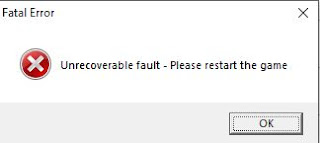

Comments
Post a Comment